webdesign/HTML
copy link to highlight : link directly to specific locations within a page
yunsoo.note
2022. 7. 7. 22:12
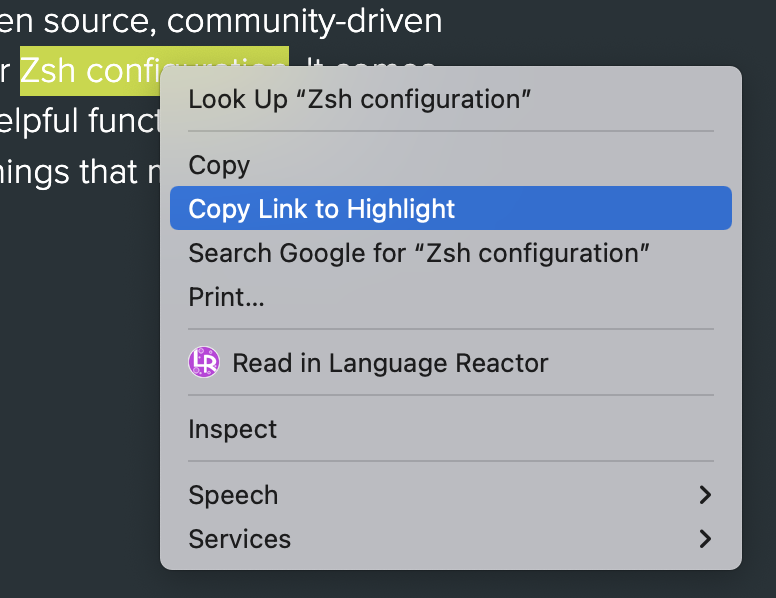
https://stackoverflow.com/questions/17050563/how-to-link-to-specific-line-of-text-in-page-using-only-url
There is an experimental feature in Chrome 74called Scroll To Text Fragment which allows you to specify phrases to be highlighted in a URL. We may have to wait a while before this becomes finalised and supported in browsers by default.
Meanwhile, if the article to which you want to link also has a PDF version, you could use a URL like https://example.org/file.pdf#page=2&search=findmeto highlight findmeon page 2.
Google says the copy link to highlight feature is currently rolling out to desktop and Android devices, and is coming soon to iOS. If you're using the desktop browser and you've updated to Chrome 90 but you're not seeing the option yet, you can enable it manually by navigating to Chrome://flags and enabling the copy-link-to-text flag (use the search field to find it).
issue on reddit website:

chrome://flags/#shared-highlighting-use-blocklist chrome://flags/#shared-highlighting-refined-blocklist
Go to chrome://flags/#shared-highlighting-use-blocklist and set it to Disabled.

This will fix the problem, as long as the Chrome developers do not decide to remove this option.
-> not working (… aaand it’s gone – they did indeed decide to remove the option flag, as they always do … – Aaron Thoma Mar 6 at 18:58)
chrome extension - Link to Text Fragment :