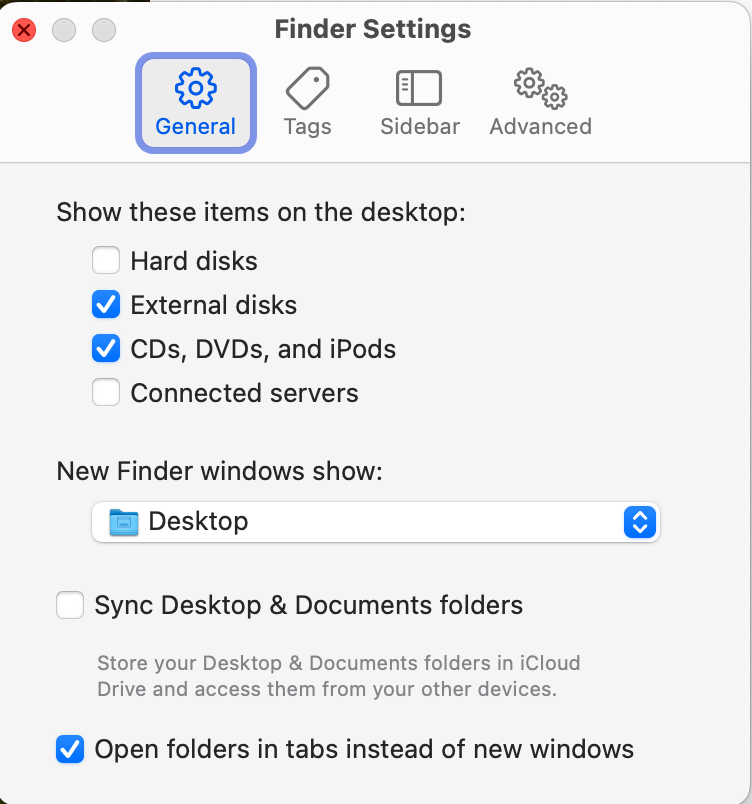Sort and arrange items in the Finder on Mac
Keep folders at the top: When sorting by name, you can keep folders (in alphabetical order) at the top of the list. Choose Finder > Settings, click Advanced, then, below “Keep folders on top,” select the “In windows when sorting by name” checkbox.
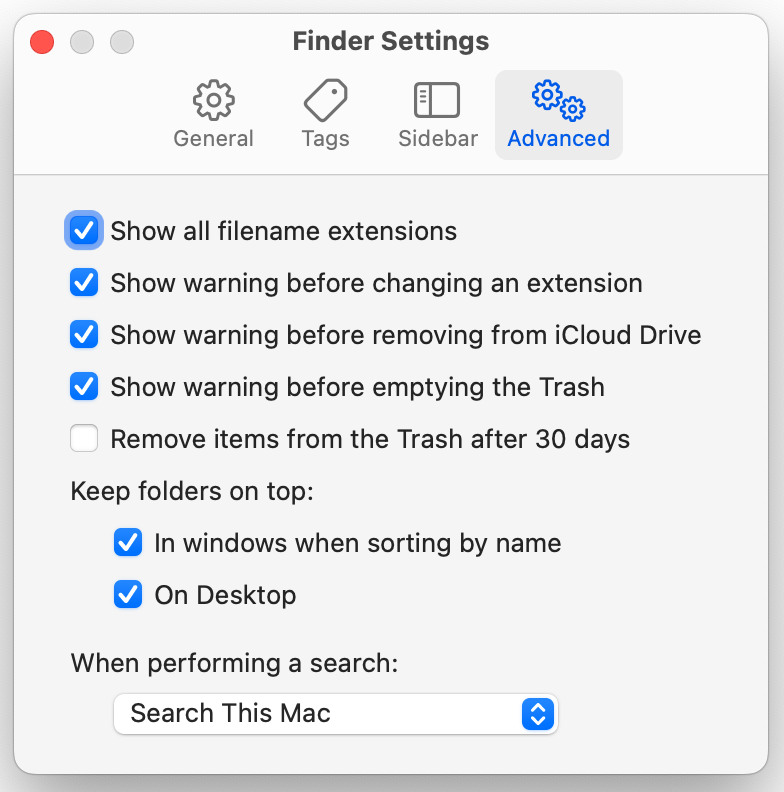
How to change the default Finder folder on Mac