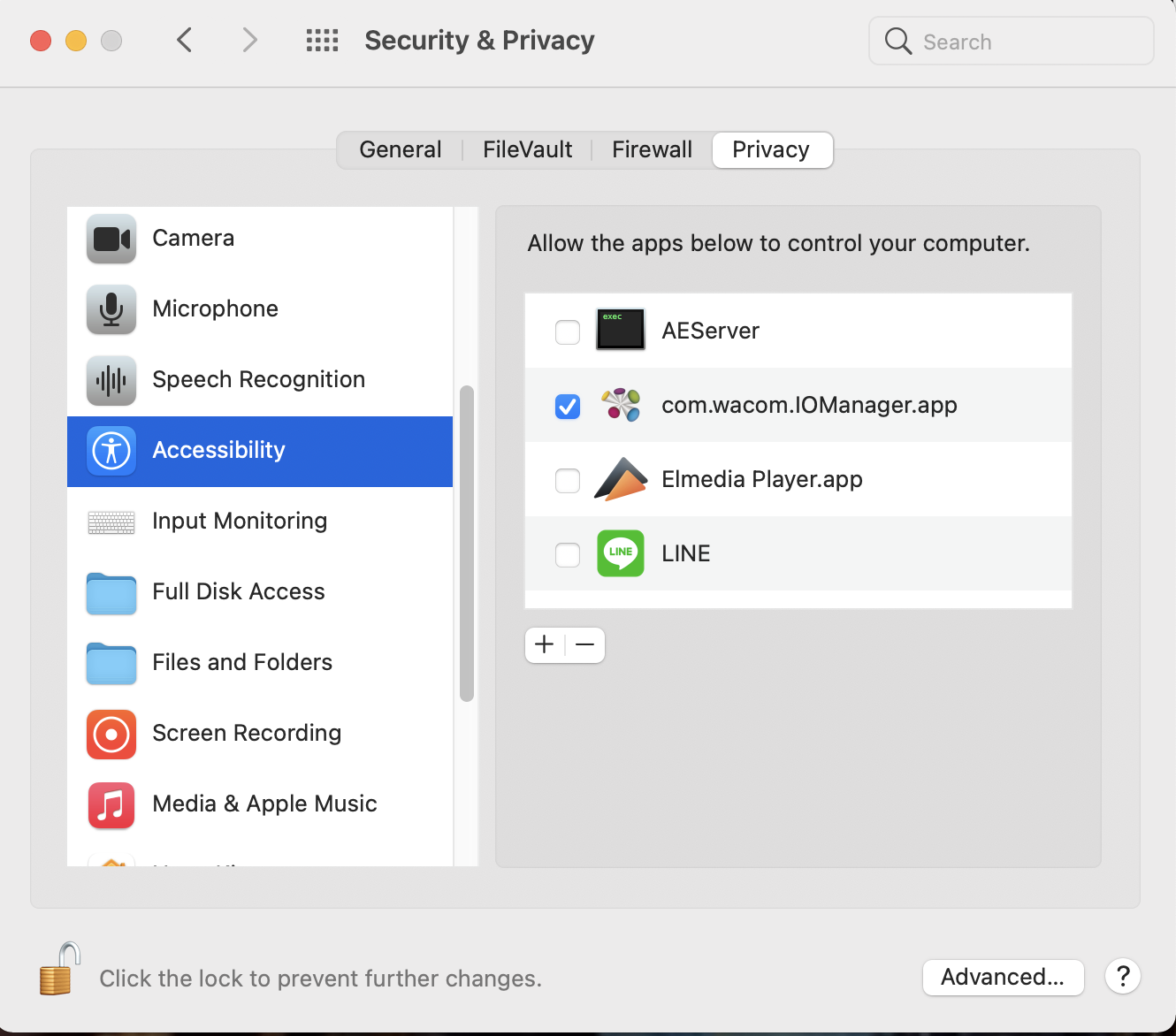forum.wacom.eu/viewtopic.php?t=4332&p=10699
Unable to update firmware of my Intuos Pro - macOS Catalina - Wacom Forum - Wacom Europe GmbH
gmdamato wrote:Hi Guys! Have the same problem since a couple of days... find out something that finally let me install the firmware.The problem I guess is the gatekeeper.Open the Wacom Desktop CenterSelect Update, and try to update the the firmware.It will
forum.wacom.eu
I got a MacBook Pro Catalina 10.15.4 with the latest Driver installed. It's a Intuos Pro Medium (bought in 2017) with a USB C HUB. I've tried with a USB C cable. Still not working.
I've tried to update the firmware via my MacBook Air which has USB 2 but didn't work either. (same driver and OS) - MoseleMusic
Hope someone can assist as I've tried all of the usual troubleshooting methods (update driver and permissions etc.) - calmac
photofocus.com/photography/having-trouble-updating-your-wacom-tablets-firmware-on-your-mac/
Having trouble updating your Wacom tablet's firmware on your Mac? | Photofocus
Over the weekend, I was presented with a firmware update message for my Wacom Intuos Pro Medium tablet (B&H | Amazon). This tablet has been a staple of my workflow since I first received it for review two years ago. I went to do the firmware update, and fo
photofocus.com
problem
I went to do the firmware update, and for whatever reason, it kept failing on my Mac. And unlike driver updates, firmware updates have to be installed through the Wacom Desktop Center. I couldn’t just download a file.
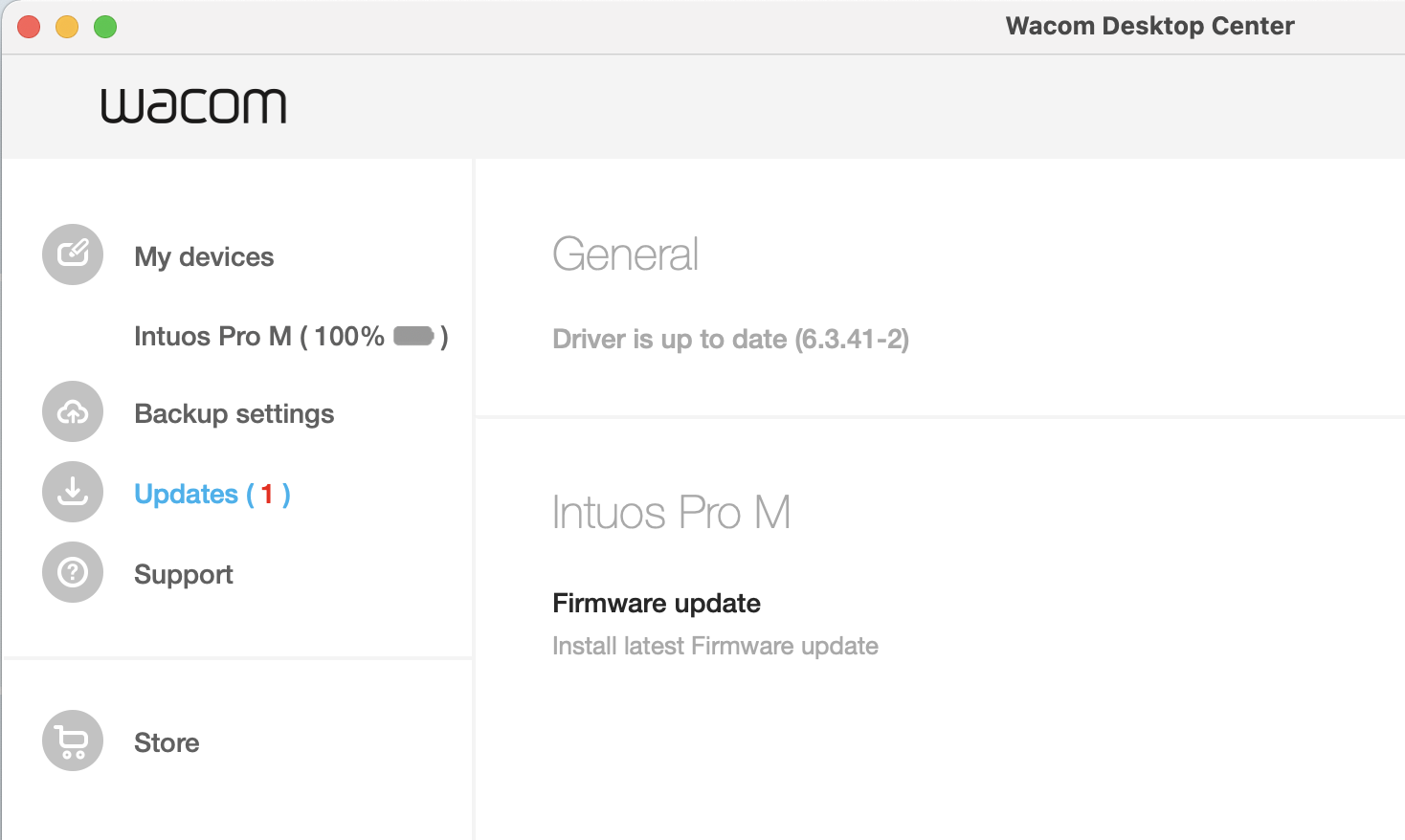
solved
click the lock and enter your Mac’s password. This will make it so you can add new items to the list.